Level Control#
Control mode allows you to set levels for individual addresses. Only one universe may be controlled at a time.
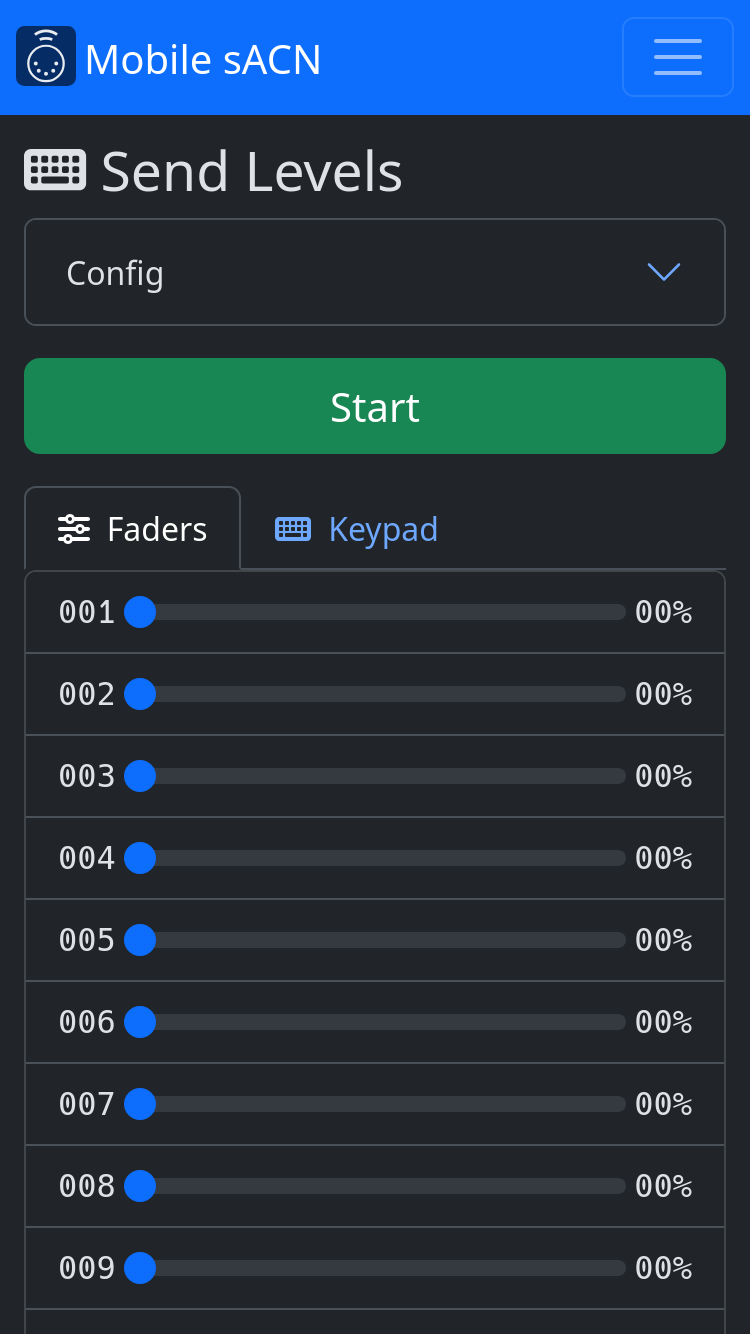
Control screen#
Usage#
Select the universe in the Config menu.
Press Start.
Adjust levels.
Press Stop to stop transmitting.
Note
If this program was the only device transmitting sACN on the network, receivers will follow their programmed data loss behavior. This means that lights may not turn off immediately.
Config#
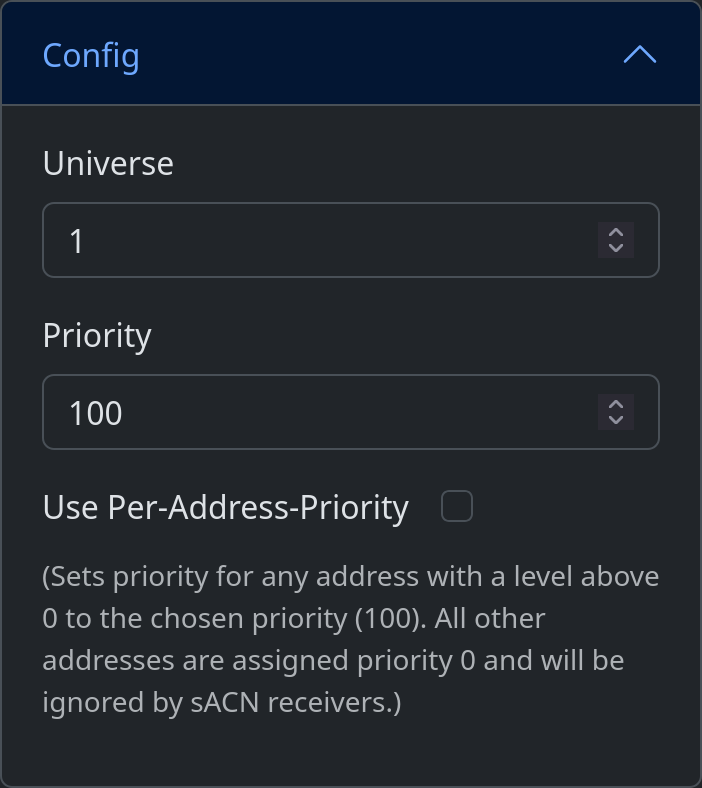
Configuration menu#
- Universe
sACN universe to broadcast on.
- Priority
sACN priority. Levels with higher priority will take precedence over levels with lower priority. If two sources are broadcasting with the same priority, the highest level will take precedence. The default priority on most sACN sources, including this program, is
100.- Use Per-Address-Priority
When enabled, the priority setting will be applied to only address with levels above 0%. This mode is generally only compatible with sACN receivers designed by ETC (including dimmers and gateways), as it is a proprietary extension to the sACN standard. Receivers that do not understand per-address-priority will behave as if the priority setting is applied to the entire universe.
Modes#
Multiple control modes are available. Set levels are retained when switching control modes.
Faders#
Press to show faders mode.
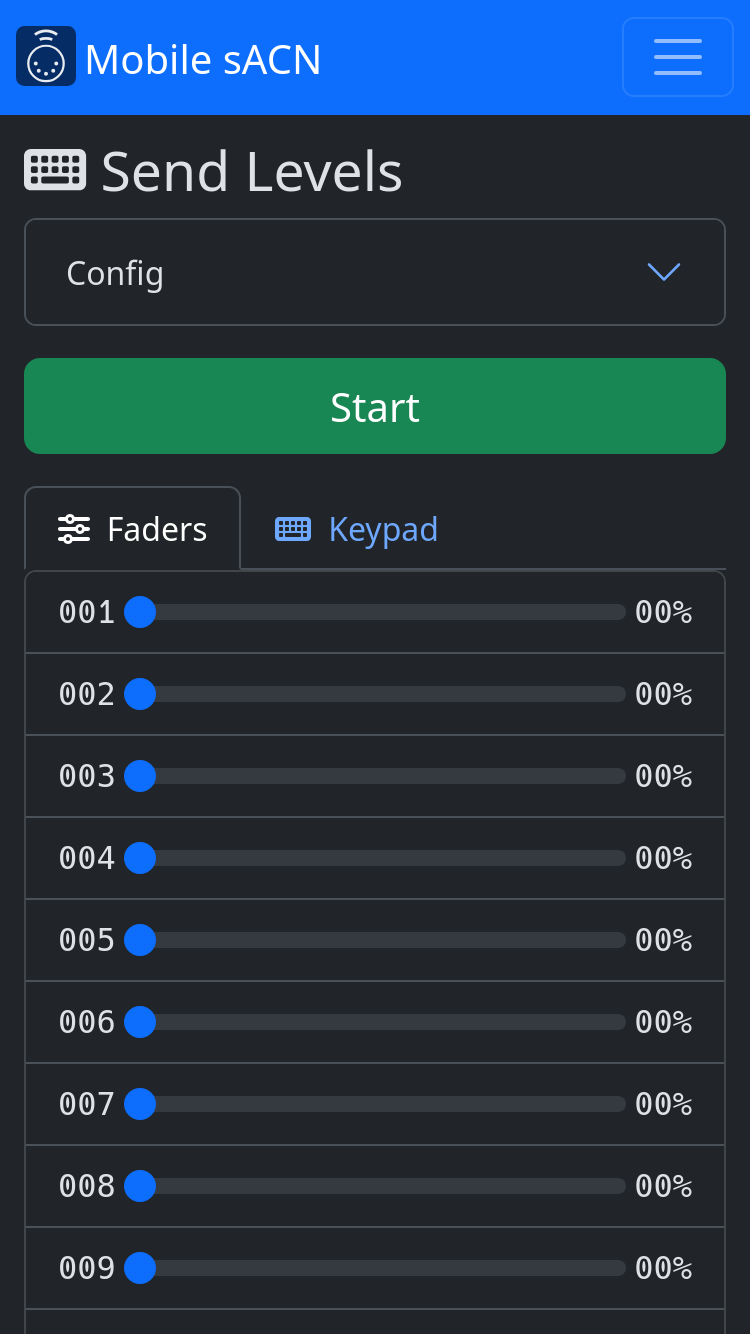
Faders mode#
The faders mode presents each address as a fader. Slide the fader from left (zero) to right (full) to adjust the level.
Keypad#
Press to show keypad mode.
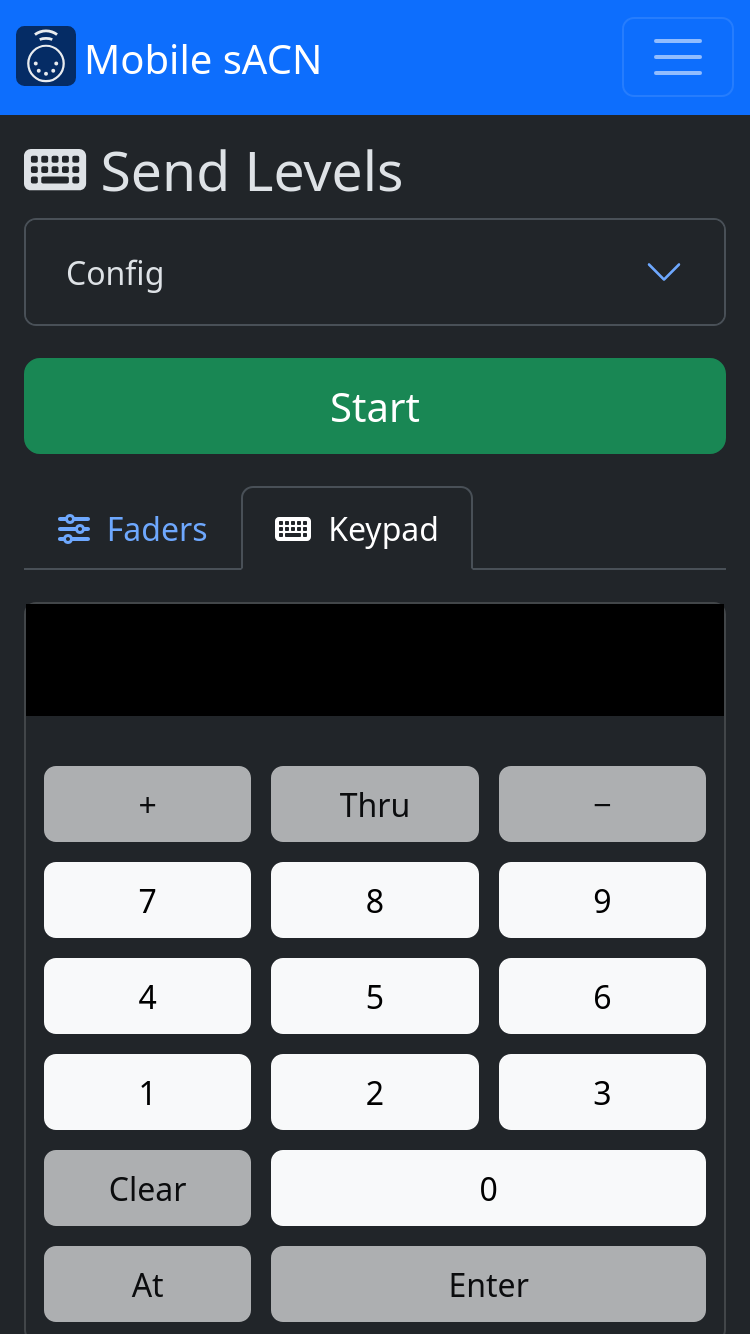
Keypad mode#
The keypad mode allows more fine-grained control of levels. Set levels using the keypad as you would on a command-line lighting console, like the ETC Eos family.
To assist entering correct commands, buttons that are not allowed for the current command line are shaded a darker color and cannot be pressed.
All commands must be committed by pressing Enter. Press Clear to backspace. If the current command line has been committed (i.e. the last button pressed was Enter), pressing any button will begin a new command line.
Note
Levels are always entered in the display format selected in the settings. This means if you have chosen to display levels as hex, you must enter levels as hex (e.g. full is F F) or if you have chosen to display levels as decimal (full is 2 5 5).
Some example command lines:
1 At 1 0 0 Enter sets address 1 to full.
1 Thru 5 At 5 0 Enter sets addresses 1, 2, 3, 4, and 5 to 50.
1 + 3 At 5 0 Enter sets addresses 1 and 3 to 50.
1 Thru 5 - 3 At 5 0 Enter sets addresses 1, 2, 4, and 5 to 50.
1 Thru 5 + 1 0 At 5 0 Enter sets addresses 1, 2, 3, 4, 5, and 10 to 50.
1 At + 1 0 Enter sets address 1 to 10 points above its current level.
1 At - 5 Enter sets address 1 to 5 points below its current level.
1 Thru 5 At 1 0 Thru 5 0 Enter sets address 1 to 10, 2 to 20, 3 to 30, 4 to 40, and 5 to 50.