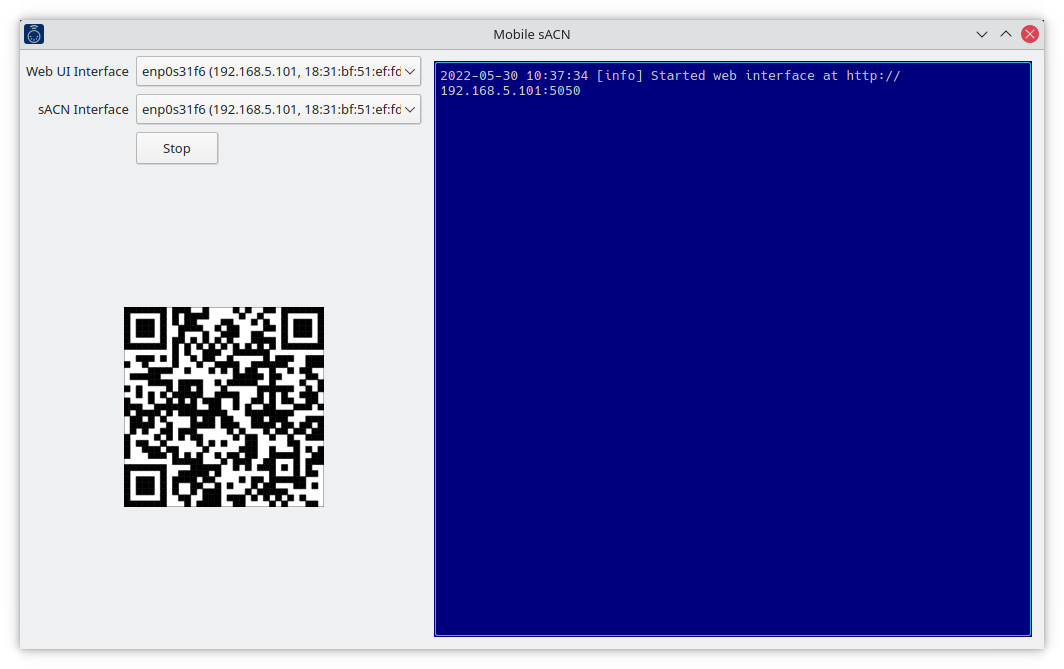Getting Started#
Start the program. Select the network interfaces that will run the web UI and sACN.
If you’re on a lighting network without WiFi, consider using the WiFi sharing feature built in to your operating system. The WiFi interface will handle the web UI and the wired interface will run sACN.
If your network has WiFi, select the same interface for both options.
Click “Start” and use your mobile device’s camera to scan the QR code and open the web UI.