Channel Check#
Channel Check mode allows you to set a single address to a defined level, moving through the universe sequentially.
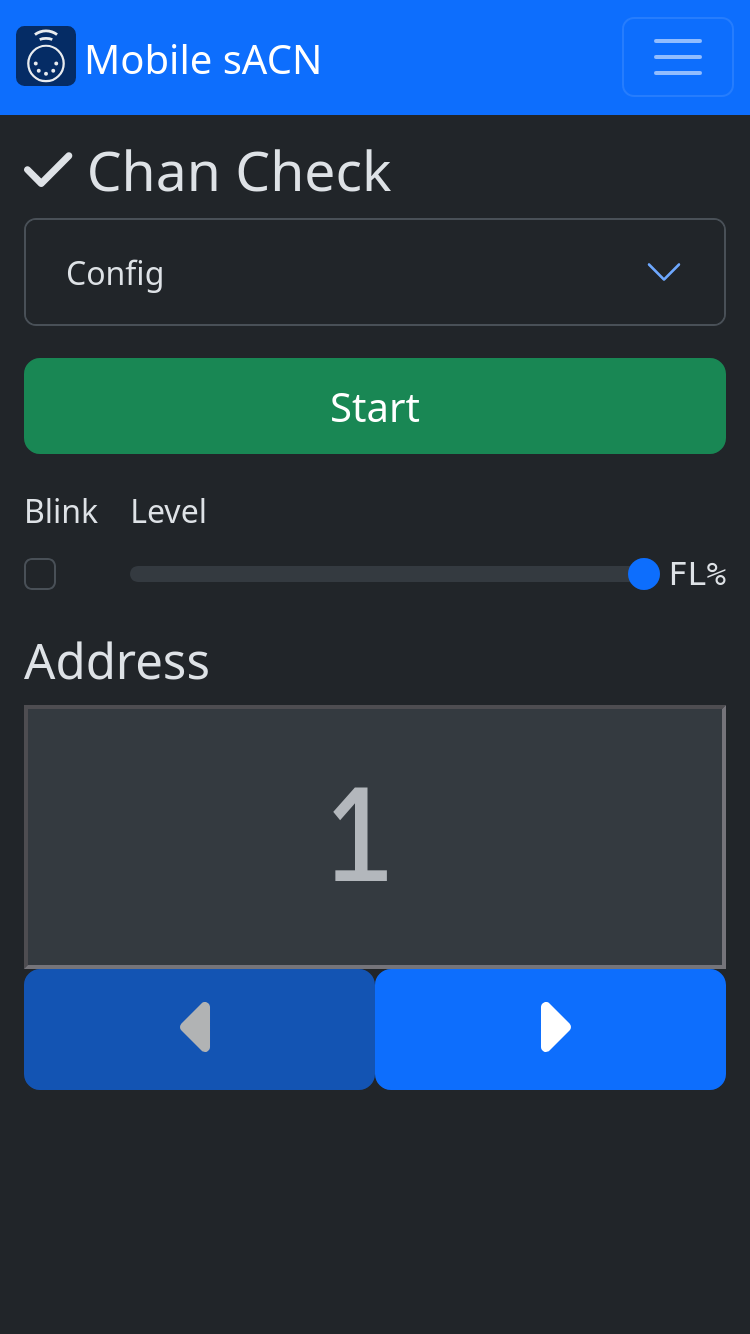
Channel Check screen#
Usage#
Set the level you wish to set the checked address to using the Level fader.
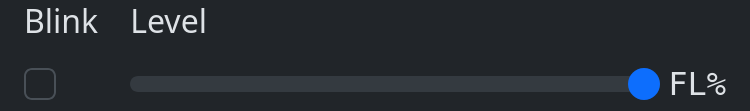
Use
and
buttons to set the first address to check.
Press Start to begin transmitting.
The current address will be displayed in green while the program is transmitting:
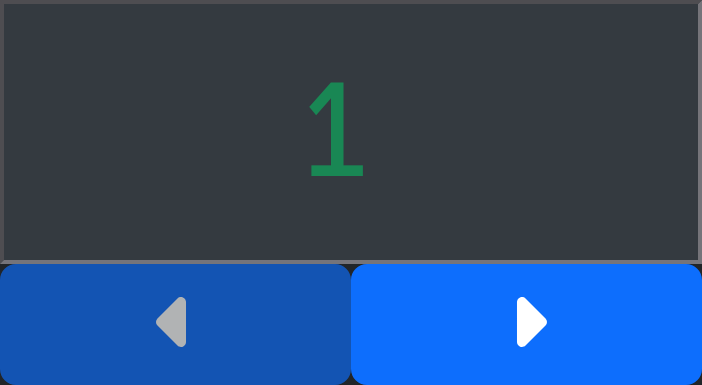
Transmitting#
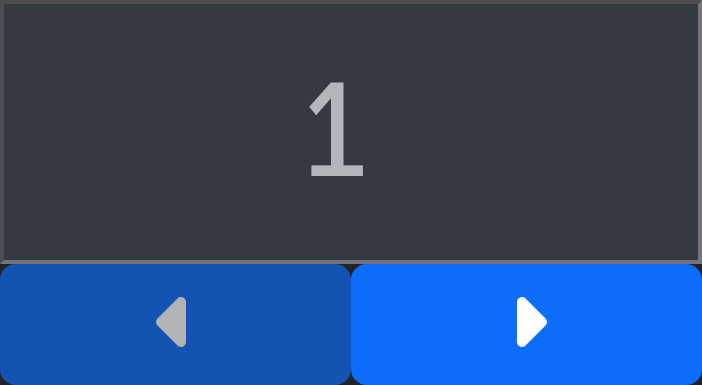
Not transmitting#
Press Stop to stop transmitting.
Note
If this program was the only device transmitting sACN on the network, receivers will follow their programmed data loss behavior. This means that lights may not turn off immediately.
Config#
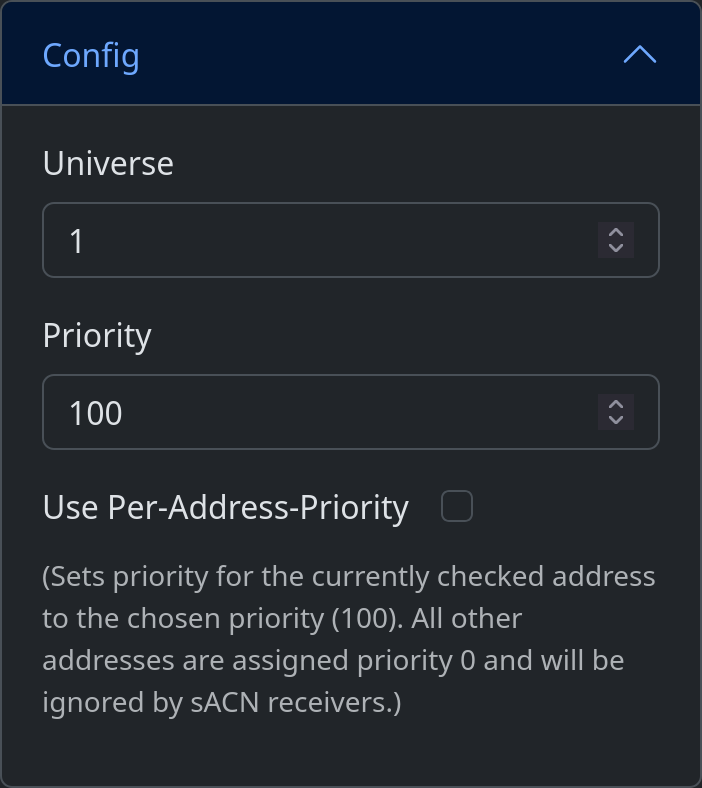
Configuration menu#
- Universe
sACN universe to broadcast on.
- Priority
sACN priority. Levels with higher priority will take precedence over levels with lower priority. If two sources are broadcasting with the same priority, the highest level will take precedence. The default priority on most sACN sources, including this program, is
100.- Use Per-Address-Priority
When enabled, the priority setting will be applied to only the address currently being checked. This mode is generally only compatible with sACN receivers designed by ETC (including dimmers and gateways), as it is a proprietary extension to the sACN standard. Receivers that do not understand per-address-priority will behave as if the priority setting is applied to the entire universe.
- Blink
When checked, the selected address will flash between the chosen level and 0% every half-second.
Tips#
Channel checking a system in use#
If you must check a system that is in use by others and you don’t want to disturb other levels, use the per-address-priority option and Blink effect:
Set the priority to
200.Enable per-address-priority.
Enable the Blink effect.
Press Start.
The address currently being checked will blink, while all others will remain at their previous level.